salam
Kebohsanan yg amat sgt sebenarnya hari nie.... so bila ada web yang share anime... semangat la nak download.... skali dead link... baru post pon bleh dead link ker... X paham ak....
Tp nasib baik la ada encik google.... X sampai 3 minit dapat web yang bagus bagi mediafire link lagi.... tp citer Detective Conan ajer.. hehehe..... jadi la.... bleh gak menggerakkan sket otak ak yg dah nak beku nie... hehehe .. klik sini kalo korang nak download ... tp yang ak share nie episod 601 - 650 jer... link yang lain kalo korang nak.. google sendri or request kat ak..
Dalam web yang sama.... ak dapat beberapa info menarik
1) Cara nak install win7 dalam Mac Pro... Mr Adam ada tanya pada ak rasanya kelmarin ...tp time tuh ak pon x tau.... so skrg... Mr. Adam.... try ler... kalo berjaya.... bleh la pas nie ak try... hehehe
2) cara nak repair CRC error pada fail winrar yang di download ... nie ak selalu kener... pasnie bleh try... n mr udin... bleh try skali la kot....
---------------------------------------------
CRC ERROR in downloads from MEDIAFIRE is a common problem to the download links. Sometimes NO MATTER how many times you download the parts of RAR files. The CRC ERROR still pops up and annoyingly disrupts the decompression of files. This is due to the fact that MEDIAFIRE often corrupts the files uploaded and is not due to the fault of the uploader. However this problem could be resolved using the REPAIR ARCHIVE option from WINRAR. Read more from this article to view the tutorial.
YOU MUST HAVE WINRAR installed to repair damaged archives. get it from http://rarlab.com
1. First download the file with all the parts from your download link.
2. Put all the parts in the same folder to avoid confusion.

3. Right Click any of the file ( in this case *.part1) and choose EXTRACT HERE
4. A new window will appear showing the extraction of the archive.
5. If there is a damaged archive a diagnostic window from WINRAR will appear. Wait until the extraction is completed and take note of the corrupted archives in the list. In this particular case part2 and part3 is corrupted. Press Close.
6. Now that we know the archives that are damaged it is time to repair them. Double click the corrupted part to open them in winrar. On WINRAR press alt+r or click tools>repair archive
7. Choose the correct archive type and save the repaired archive to the same folder of the old files. (e.g. D:/New Folder). Press OK
9. A new file will appear on the folder you specified named as "fixed.filename.part*".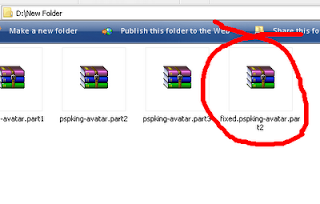
10. Now, delete the old file that you have repaired.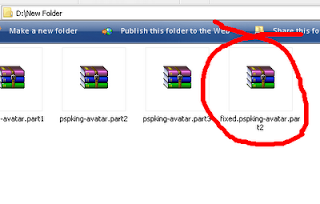
11. Rename the new file and delete the affixed "fixed." on its file name.

12. Try to extract the file again as in procedure #1. If there is still a corrupted part REPEAT the same procedure to the other damaged archive part.
13. Congratulations! You can now extract the archive successfully.






Tiada ulasan:
Catat Ulasan